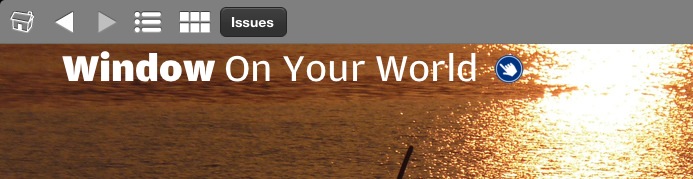Today I’ve been playing with Book Creator on my iPad.
The App; designed for iPad, can be accessed on the iTunes store at http://bit.ly/10JrgV0
“The simple way to create your own beautiful iBooks, right on the iPad.
Read them in iBooks, send them to your friends, or submit them to the iBookstore. Ideal for children’s picture books, photo books, art books, cook books, manuals, textbooks, and the list goes on. ” [From page]
I became aware of the App during an iPad Academy session I attended last week. This was presented by Lilian Soon at the University of York, to PGCE students.
I am one of the iPad Academy’s newest registered trainers (working across West Yorkshire, and East Lancashire) and had attended to get a feel for what is expected of a session. We explored a number of Apps (which I may deal with in a later post), but Book Creator was shown to me by someone else attending the session. I immediately saw the potential for this £2.99 App.
So today, after trying it out a few times – simply to get a feel for the menus etc, I set to, to make a book and to see how versatile the App was. Book Creator allows you to assemble a variety of media and to present these in e-Book (.ePub) format for consumption on the iPad.
First of all Text:
Text is inserted in blocks, in much the same way you might insert text-blocks in older desktop publishing (DTP) software. A sliding bar allows you to control the font size and a drop-down menu allows choice of font. The usual [B], [I] and [U] are available, along with [colour] and the chance to alter the background colour of the text-block. You are unable to edit less than the full text-block.
Inserting images and videos from your iPad library is swift and easy, as is the option to use the iPad camera to record a new image of video clip. Once inserted, the media can be re-shaped and sized with ease.
Next Sound:
You have two options for sound: record it there and then (useful for reading back what you’ve typed into the text-blocks, for accessibility purposes) or, apply a soundtrack to either the first page or all pages. Beware that this can be irritating if you do record an audio version of the text-blocks.
I’d hoped it could be fully accessed via any ePub reader, but it only seems to work in iBooks on the iPad. I’ve tried using an ePub reader on my MacBook Pro and it does show the pictures and allow me to read the text – but the video didn’t appear. So provided you can distribute the book efficiently, it should be a good way of consuming own-made books on the iPad.
Try mine if you like: http://bit.ly/10RIL23
You will probably need to download the file directly onto your iPad, unless you know how to get an ePub file onto it from your computer (another post, another day perhaps: but for now – http://www.apple.com/itunes/inside-itunes/2010/04/using-itunes-to-add-epub-files-to-ibooks.html).
My effort isn’t not much and it is messy, but it shows what can easily be done using this powerful App. Perhaps you could get your learners to CREATE something on their iPads?